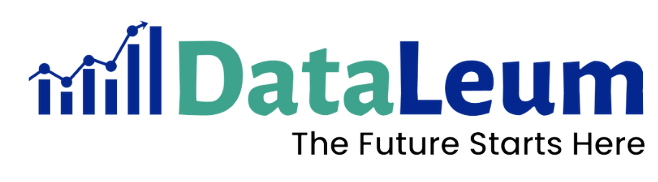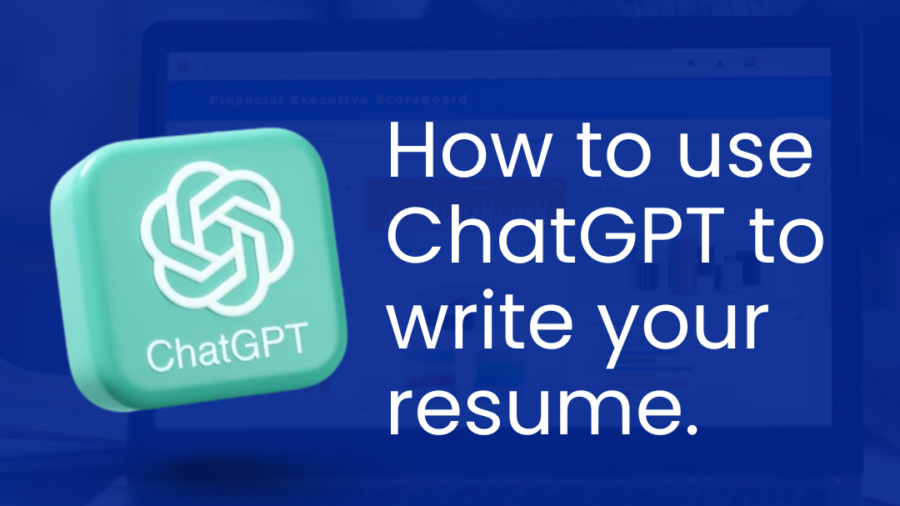Your resume isn’t just a document, it’s your personal pitch. With recruiters spending just 6-8 seconds scanning each resume, you need more than good formatting. You need precision, impact, and relevance.
But what if you could have an expert editor, strategist, and career coach by your side 24/7? That’s what ChatGPT offers.
In this blog, you’ll learn how to use ChatGPT to craft a compelling, tailored, and ATS-friendly resume, including the exact types of prompts to use at every stage,from scratch creation to optimization for specific roles.
What is ChatGPT?
ChatGPT is an AI-powered conversational agent or chatbot that uses natural language processing (NLP) technology to communicate with users in a conversational manner.
ChatGPT can assist users in a wide range of tasks, including answering questions, providing information, engaging in conversation and offering creative writing suggestions.
See the step-by-step guide below to learn how to write a CV with ChatGPT.
Step 1: Define Your Career Goal in Your Resume
Before you write anything, define what you’re targeting.
Prompt to Use:
“I’m looking to apply for mid-level roles in digital marketing, especially those focused on SEO and analytics. What should my resume focus on?”
Why this matters: ChatGPT will help you zero in on the most relevant skills, keywords, and experience to highlight. This avoids a generic resume that tries to be everything to everyone.
Step 2: Generate a Resume Outline
Once your goal is set, ask ChatGPT to build a structure.
Prompt to Use:
“Create a resume outline for a data analyst with 3 years’ experience, targeting roles in fintech companies. Make it ATS-friendly.”
Sample Output May Include:
Header (Name, Contact Info)
Summary/Profile
Core Skills & Tools
Work Experience
Projects (optional)
Education
Certifications
Technical Skills
Keywords section (for ATS)

Step 3: Write a Strong Summary Section
Your summary is your hook. It should reflect your value in 2–4 lines.
Prompt to Use:
“Write a professional summary for a project manager with 5 years’ experience in FMCG, skilled in Agile and cross-functional team leadership.”
Upgrade Tip: Ask for 3 options in different tones: corporate, conversational, and leadership-driven.
Step 4: Fill Out Your Experience Using STAR Format
Don’t just list what you did. Show impact using the Situation-Task-Action-Result model.
Prompt to Use:
“Rewrite this experience using the STAR method: ‘Managed social media calendar and improved engagement.'”
ChatGPT Might Give:
“Led a monthly content calendar for Instagram and LinkedIn (Situation), aiming to boost audience interaction (Task). Developed data-informed posts and coordinated with design (Action), resulting in a 45% increase in engagement over three months (Result).”
Step 5: Tailor Each Resume For Each Job Description
No two jobs are the same. Always optimize your resume to the specific role.
Prompt to Use:
“Here is my resume and this is the job description [paste both]. Highlight gaps and tell me what to modify to match this job better.”
ChatGPT Can:
Highlight missing keywords.
Suggest skills or phrasing to match.
Warn if you’re over or under qualifying yourself.
Step 6: Make Your Skills Pop
Your skills section isn’t a dumping ground. Make it precise.
Prompt to Use:
“Generate a list of technical and soft skills for a product designer targeting startups. Organize by category.”
Example Output:
Design Tools: Figma, Adobe XD, Sketch
User Research: A/B Testing, Interviews, Usability Testing
Soft Skills: Collaboration, Stakeholder Management, Adaptability
Step 7: Use Keywords for ATS Optimization
Applicant Tracking Systems (ATS) scan resumes for relevant keywords. You need them without keyword stuffing.
Prompt to Use:
“Extract keywords from this job post and show me how to naturally include them in my resume summary and skills section.”
Step 8: Format and Style Guidance
While ChatGPT isn’t a visual tool, it can guide you on structure, readability, and hierarchy.
Prompt to Use:
“Suggest clean and modern formatting tips for a one-page resume for a software engineer with 2 years’ experience.”
Tips ChatGPT Might Give:
Use sans-serif fonts like Calibri or Helvetica.
Avoid tables and images (they confuse ATS).
Stick to bullet points, bold job titles, and consistent date formatting.
Bonus: Ask for a Full Resume Draft
Once all sections are refined, you can ask ChatGPT to assemble everything into a polished format.
Prompt to Use:
“Here’s my information: [paste all details]. Create a professional resume from scratch for a business analyst targeting the banking industry. I want the result in a word document”
Final Tips to Make the Most of ChatGPT
- Use role-specific prompts like:
“Create an entry-level resume for a cybersecurity analyst with internship experience.”
- Ask for critiques
“Evaluate my resume for grammar, clarity, and impact.”
- Get interview questions based on your resume
“What interview questions might I be asked based on this resume?”
Key Takeaways

ChatGPT is not a magic wand, but when used smartly, it can help you write with more clarity, strategy, and polish than most DIY attempts. Whether you’re starting from scratch or fine-tuning for your dream job, it’s like having a writing partner that never sleep really means. That’s how you move from beginner to advanced.
Get more CV tips when you learn with Dataleum.

Explore Dataleum’s Programs and get additional tips for CV Revamp and LinkedIn Optimization.